How to Edit the Companion List
Example of Editing Using Spreadsheet Software (Microsoft Excel)
Open File
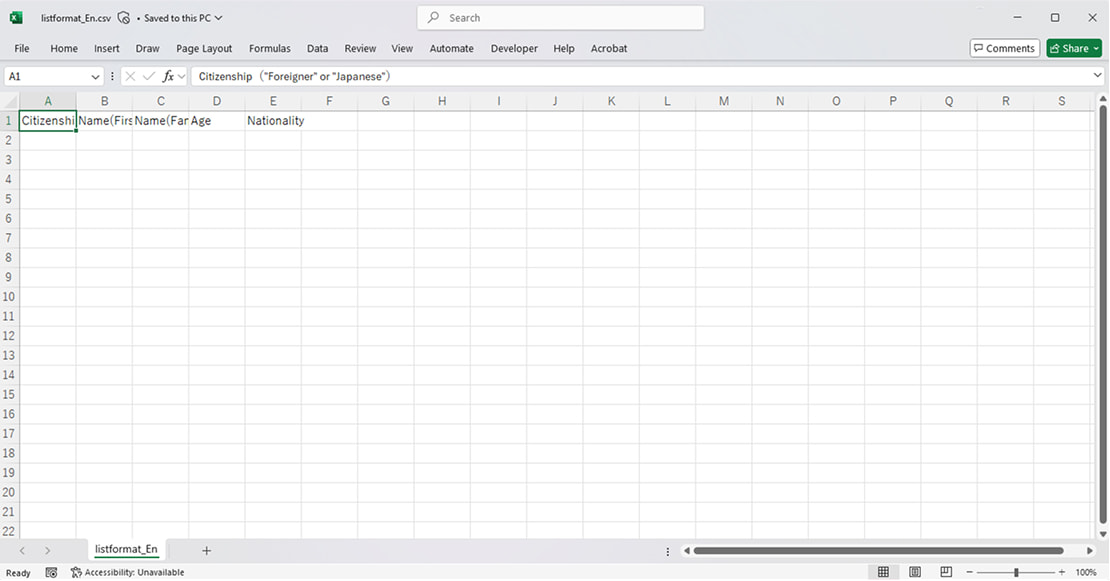
- Open the downloaded visitor list in a spreadsheet program.
Entering Visitor Information
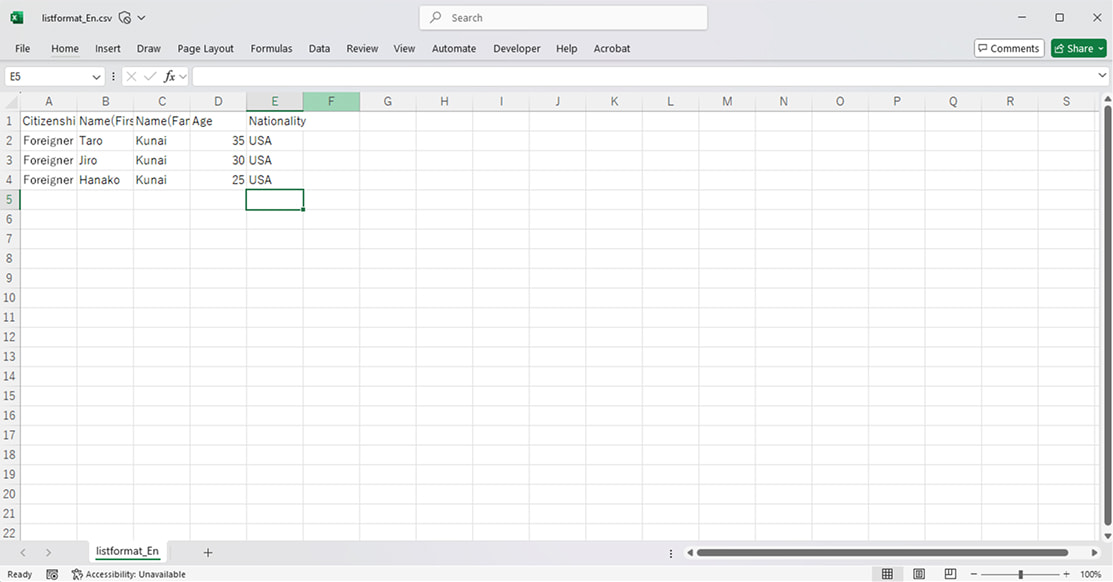
- Enter the information of each visitor.
| Nationality | Enter "Japanese" or "Foreign national" |
|---|---|
| Name | Enter the "Last name" and "First name" separately |
| Age | Enter the age (as of the date of the visit) |
| Country | Enter the country name (only for foreign nationals) |
Save: Save the file (overwrite the existing file)
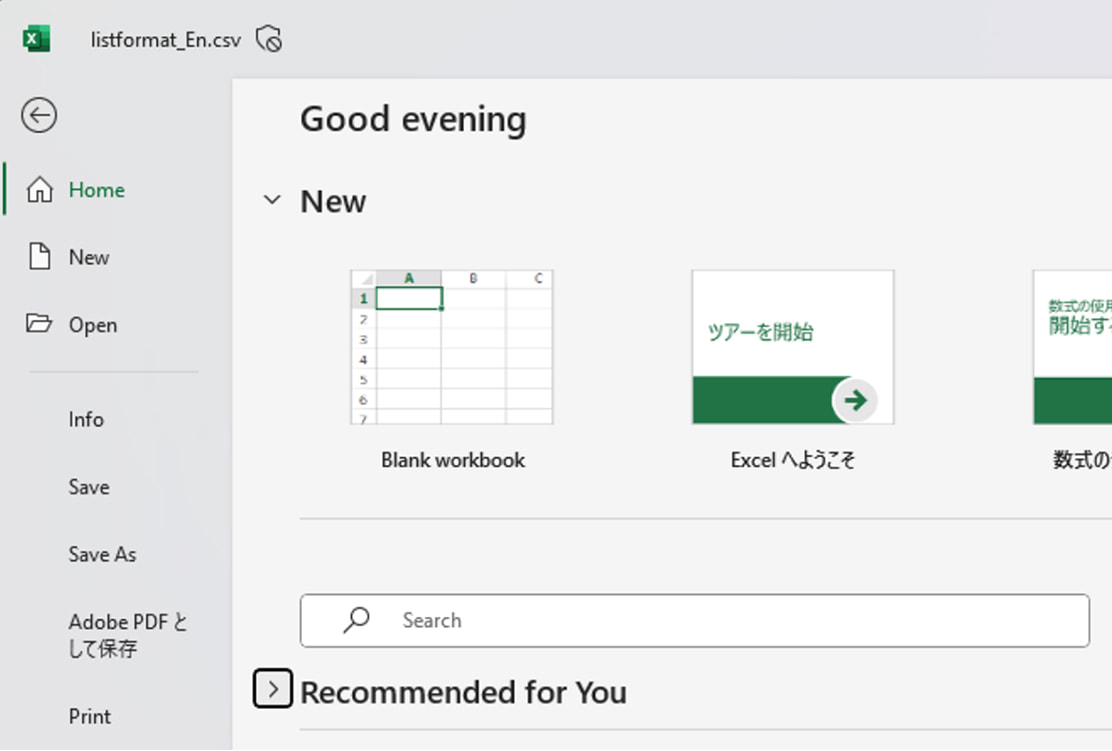
- Select "File" from the menu and display the list shown in the illustration.
- Select "Save" to overwrite the file.
Example of Editing Using Notepad
Opening the File
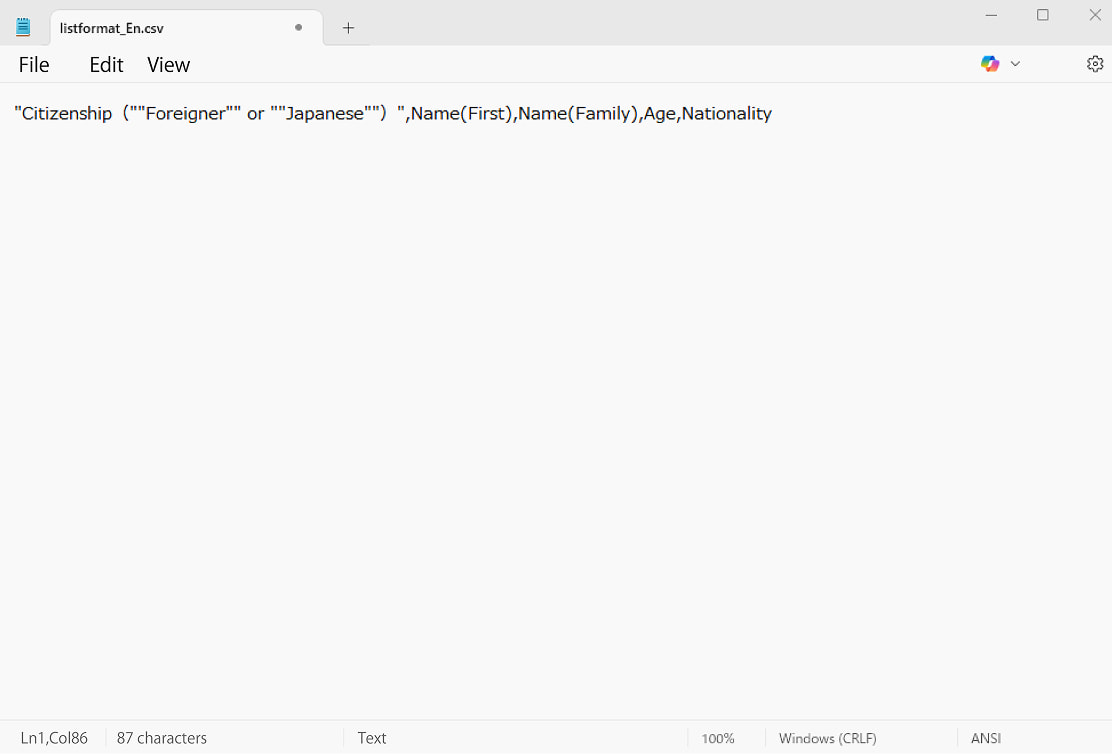
- Open the downloaded visitor list with Notepad.
Entering Visitor Information
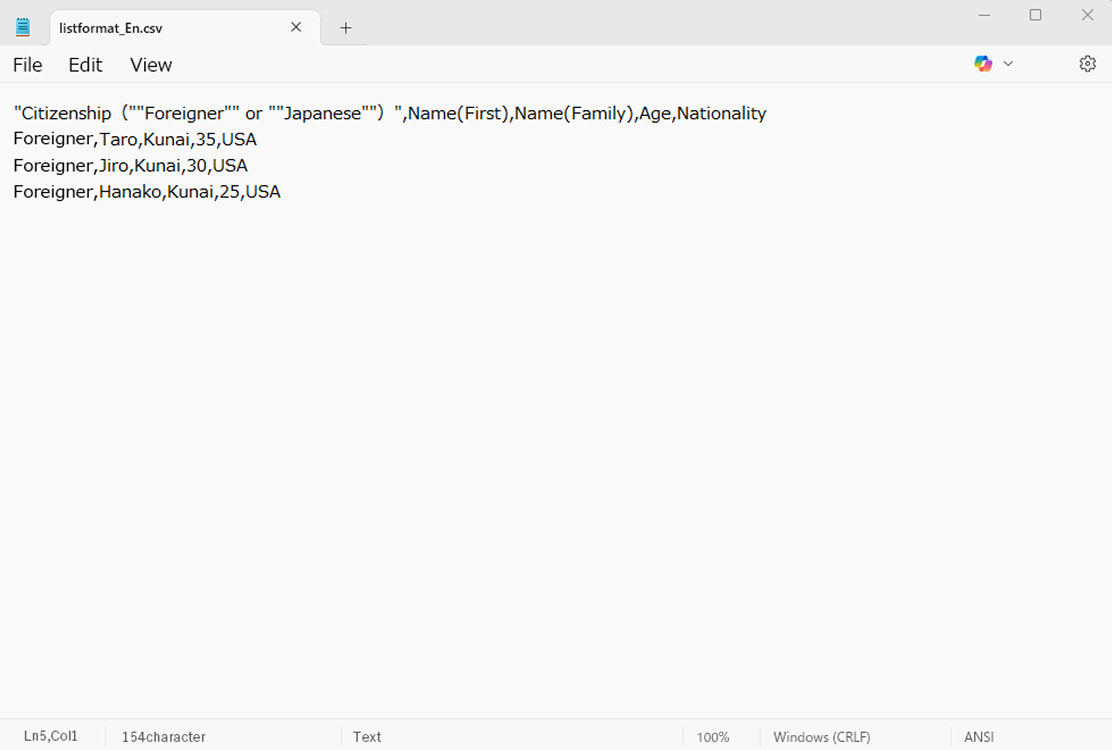
- Enter the information of each visitor.
| Nationality | Enter "Japanese" or "Foreign national" |
|---|---|
| Name | Enter the "Last name" and "First name" separately |
| Age | Enter the age (as of the date of the visit) |
| Country | Enter the country name (only for foreign nationals) |
Save: Save the file (overwrite the existing file)
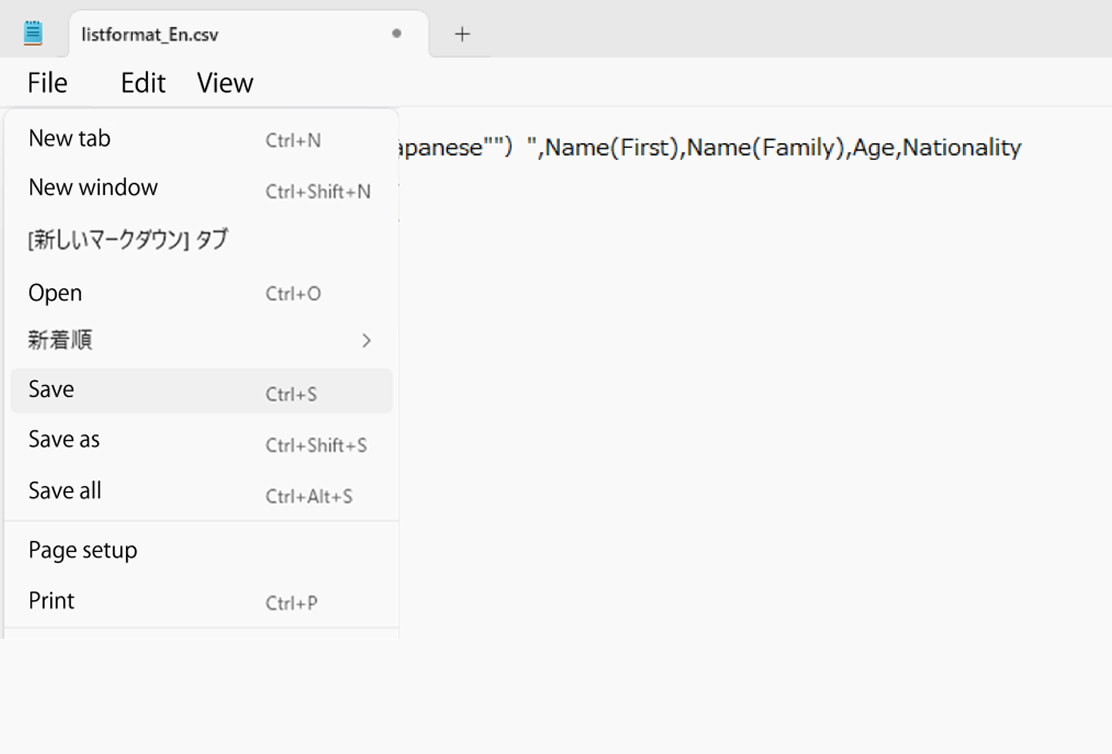
- Select "File" from the menu and display the list shown in the illustration.
- Select "Save."
This completes the editing of the list file.
Please upload the edited file via "Register Companion Information.