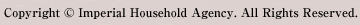|
|
|||||
| Flow of Send Members' List (*Exclusively for the Imperial Palace) | |||||
| Follow these steps to send members' list. Click each step for an explanation of what to do for that step. See also "How to application for visit" and "How to receive permit for visit." | |||||
|
|||||
|
|||||
|
|||||
|
|||||